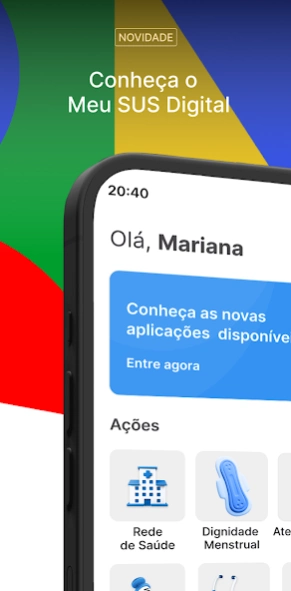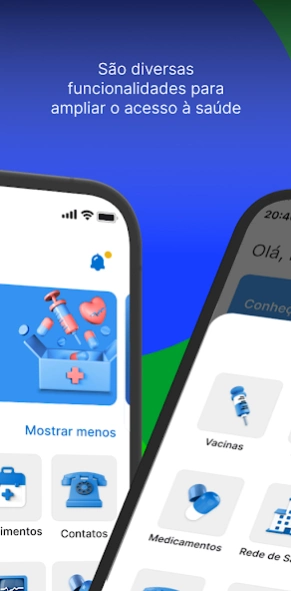Meu SUS Digital 73.11.01
Free Version
Publisher Description
Meu SUS Digital - Meu SUS Digital is the official mobile platform of the Ministry of Health.
The digital gateway to Unified Health System (SUS) services has a new look! The old "Conecte SUS" is now My SUS Digital. The application allows citizens to monitor their clinical history in the palm of their hand and access different solutions so that they can be the protagonists of their health. It is a continuous commitment by the Federal Government and the Ministry of Health to improve the user experience and strengthen the SUS!
- Access your interactions at health care points and monitor exam histories, vaccines, medications and much more;
- Issue documents and certificates, such as authorization to remove sanitary pads, Vaccination Certificate, International Certificate of Vaccination or Prophylaxis (CIVP);
- Enable or disable membership of the Farmácia Popular program;
- Track your position in the National Transplant System queue;
- Locate health services near you, such as Oral Health and treatment of Rare Diseases;
- Manage your personal health through My Health Diary;
- Follow safe and reliable news about health and well-being.
To access the application you only need to have a Gov.br account!
Health records in Meu SUS Digital are the responsibility of state and municipal health managers. The data is collected and sent to the Ministry of Health database, integrated into the National Health Data Network (RNDS) and automatically made available in the application.
About Meu SUS Digital
Meu SUS Digital is a free app for Android published in the Health & Nutrition list of apps, part of Home & Hobby.
The company that develops Meu SUS Digital is Serviços e Informações do Brasil. The latest version released by its developer is 73.11.01.
To install Meu SUS Digital on your Android device, just click the green Continue To App button above to start the installation process. The app is listed on our website since 2024-04-23 and was downloaded 1 times. We have already checked if the download link is safe, however for your own protection we recommend that you scan the downloaded app with your antivirus. Your antivirus may detect the Meu SUS Digital as malware as malware if the download link to br.gov.datasus.cnsdigital is broken.
How to install Meu SUS Digital on your Android device:
- Click on the Continue To App button on our website. This will redirect you to Google Play.
- Once the Meu SUS Digital is shown in the Google Play listing of your Android device, you can start its download and installation. Tap on the Install button located below the search bar and to the right of the app icon.
- A pop-up window with the permissions required by Meu SUS Digital will be shown. Click on Accept to continue the process.
- Meu SUS Digital will be downloaded onto your device, displaying a progress. Once the download completes, the installation will start and you'll get a notification after the installation is finished.